The Kall Out service allows you to search the Web without minimizing the screen and going to the Web by highliting in any web page the term your’re interested in and clicking the small icon which brings the search menu right to your face.
Kall Out is able to search by Reference (Wikipedia, Thesaurus, Google Translate, etc.), Shopping (Amazon. Craiglist, etc.), News (Google News, New York TImes, etc.), Images (Flickr, Google Images), Video (YouTube), People (Facebook, Linkedin) and more.
Most of the search results are displayed within a floating information palette inside the browser (IE and FF) while still letting you work online. Seeing your results in context, instead of opening a new window, avoids the disruption of constantly switching between applications. According to Kall Out’s website selection-based search allows you to get results up to 10-times faster than traditional browser-based search.
Kall Out does not stop here. It even brings the web search in your Office documents. Kall Out works with most of the MS Office applications (Outlook, Word, Excel, Power Point) and PDF documents.
Kall Out has also a customizable feature for the context menu (”My Kall Outs”) which allows the users to set their own websites where to search. For instance, I set IgoUgo website as My Kall Out in order to directly search for any future travel reviews I might be interested in whenever I surf the web. The bad thing with “My Kall Outs” is that the search results are opened in a new browser window instead of the discrete window.
Kall Out is a very useful tool in web searching I definitely recommend it to everyone.

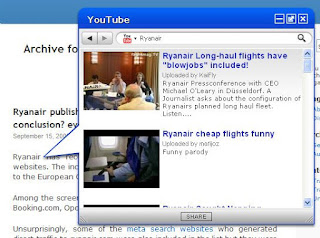



Thanks for the article! It means a lot to the team here. The issue with My KallOuts opening in as separate window will be addressed soon. Sign up on our developers page to get more info about our API.
ReplyDeleteMatt Lorenzen
VP of Product, KallOut
Hi Matt,
ReplyDeleteThanks for leaving your comment. Indeed you created a very useful service and I am glad to hear that you are working upon the My KallOuts feature.
Keep up the good work!
Razvan